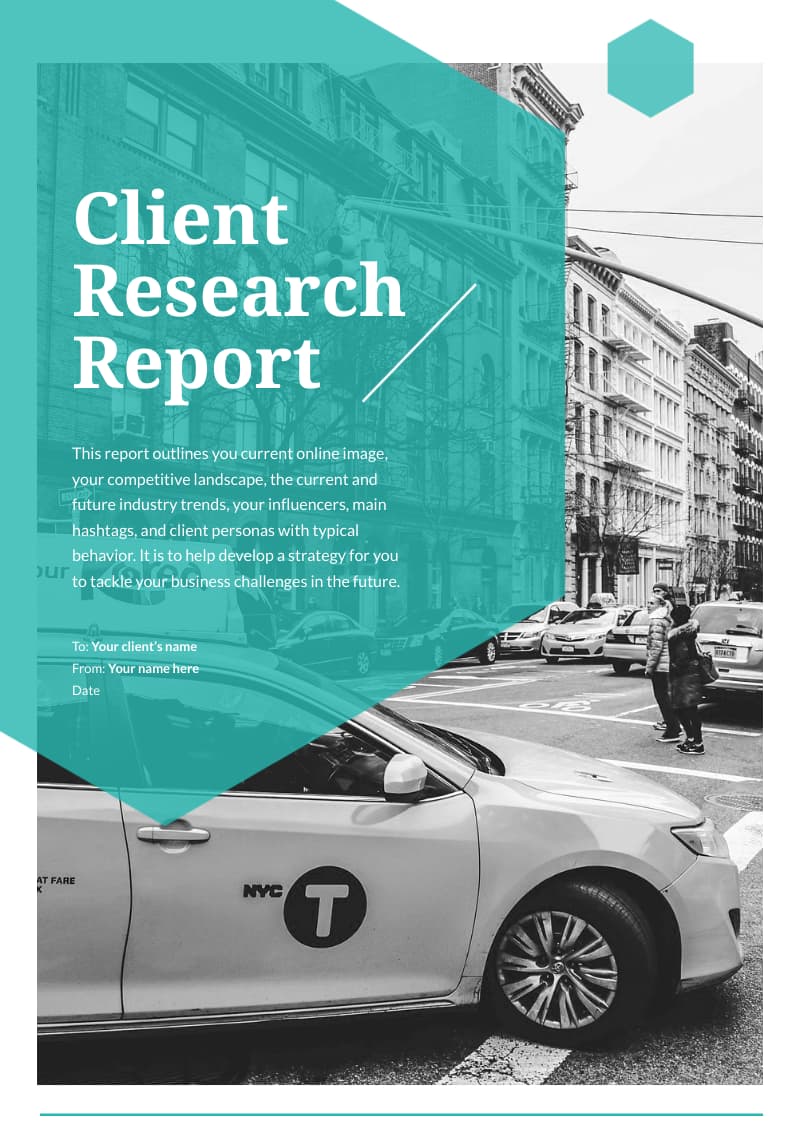“Level Up Your Client Reporting: How to Write Powerful Reports with ChatGPT
Artikel Terkait Level Up Your Client Reporting: How to Write Powerful Reports with ChatGPT
- Unleashing The Power Of Words: A Deep Dive Into ChatGPT’s Rephrasing Tool
- Unleash Your Podcast Potential: How To Use ChatGPT For Killer Podcast Ideas
- Unlocking Content Creation Superpowers: Mastering ChatGPT Prompts For Powerful Content Pillars
- Unleash Your Inner Mad Man: Crafting Killer Ad Scripts With ChatGPT
- Unlock Your Real Estate Potential: Mastering ChatGPT Prompts For Agents
Table of Content
Video tentang Level Up Your Client Reporting: How to Write Powerful Reports with ChatGPT
Level Up Your Client Reporting: How to Write Powerful Reports with ChatGPT

Client reporting is a cornerstone of successful client relationships. It’s the bridge that connects your hard work to their understanding, demonstrating value, building trust, and ultimately, securing renewals and referrals. However, crafting compelling and informative client reports can be time-consuming and demanding. Enter ChatGPT, a powerful AI language model that can revolutionize your reporting process, freeing up your time and allowing you to focus on strategic analysis and client interaction.
This article will delve into how you can leverage ChatGPT to write impactful client reports, covering everything from initial setup and prompting techniques to refining the output and ensuring accuracy. We’ll explore different report types, discuss ethical considerations, and equip you with the knowledge to transform your reporting from a chore into a strategic advantage.
Why Use ChatGPT for Client Reporting?
Before we dive into the "how," let’s examine the "why." Here are some key benefits of using ChatGPT for client report writing:
- Time Savings: ChatGPT can generate drafts in minutes, significantly reducing the time spent on writing and formatting.
- Improved Consistency: Ensures a consistent tone and style across all client reports, reinforcing your brand identity.
- Enhanced Clarity: Can help you articulate complex data and insights in a clear, concise, and easy-to-understand manner.
- Data-Driven Storytelling: Assists in weaving compelling narratives around data, highlighting key achievements and areas for improvement.
- Overcoming Writer’s Block: Provides a starting point for reports, helping you overcome initial hesitation and get the writing process flowing.
- Scaling Your Reporting Efforts: Allows you to efficiently manage reporting for a larger client base without sacrificing quality.
- Freeing Up Your Time: Automates the drafting process, allowing you to focus on higher-level strategic thinking and client engagement.
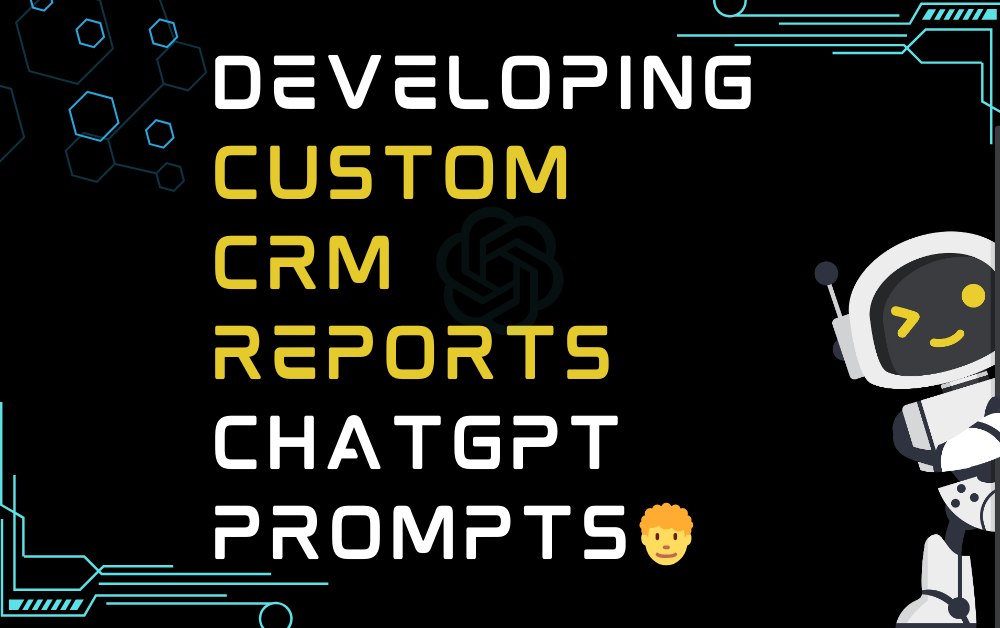
Getting Started with ChatGPT for Client Reporting
Choose Your ChatGPT Platform: There are several platforms offering access to ChatGPT, including OpenAI’s official website and various third-party applications. Consider factors like pricing, features, and ease of use when making your selection.
Understand ChatGPT’s Capabilities and Limitations: ChatGPT is a powerful tool, but it’s crucial to understand its limitations. It’s not a replacement for human expertise and critical thinking. It’s a tool to augment your abilities and accelerate the reporting process. It relies on the data it was trained on and may not always be up-to-date on the latest industry trends or client-specific information.

Define Your Reporting Goals: Before you start using ChatGPT, clearly define the goals of your client report. What key information do you want to convey? What action do you want the client to take after reading the report? Having a clear understanding of your objectives will guide your prompt creation and ensure that the report effectively addresses the client’s needs.
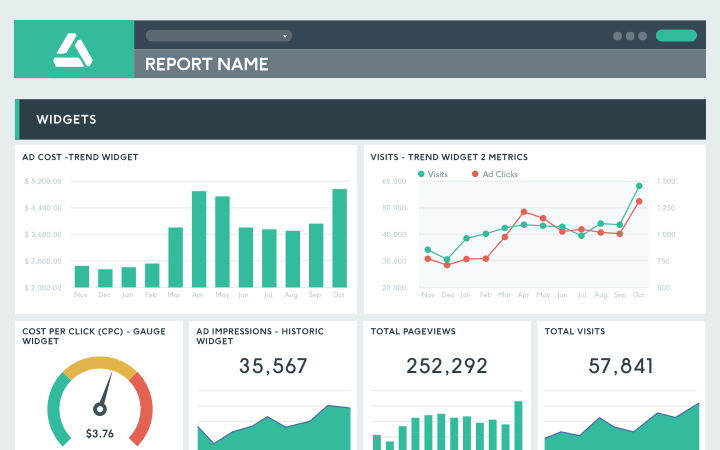
Crafting Effective Prompts for Client Reports
The key to getting valuable output from ChatGPT lies in crafting effective prompts. Here are some tips for writing clear, concise, and informative prompts:
- Be Specific: The more specific you are in your prompt, the better the results will be. Avoid vague requests like "Write a client report." Instead, provide detailed instructions about the report’s purpose, target audience, key metrics, and desired tone.
- Provide Context: Give ChatGPT sufficient context about the client, their industry, their goals, and the specific project or campaign you’re reporting on. This will help it understand the nuances of the situation and generate more relevant and accurate content.
- Specify the Report Type: Clearly indicate the type of report you need, such as a monthly performance report, a project progress report, or a campaign summary. This will help ChatGPT structure the report appropriately.
- Define the Tone and Style: Specify the desired tone and style of the report, such as professional, formal, friendly, or data-driven. This will ensure that the report aligns with your brand voice and the client’s expectations.
- Provide Key Metrics and Data: Include all relevant data and metrics that you want ChatGPT to incorporate into the report. This could include website traffic, sales figures, conversion rates, social media engagement, or any other relevant performance indicators.
- Outline the Structure: Suggest a structure for the report, including the key sections and their order. This will help ChatGPT organize the information logically and ensure that the report covers all the essential points.
- Use Keywords: Incorporate relevant keywords into your prompt to help ChatGPT understand the topic and generate more accurate and targeted content.
- Request Examples: If you have examples of previous client reports that you like, you can provide them to ChatGPT as a reference. This will help it understand your expectations and generate a report that is consistent with your existing reporting style.
Example Prompts for Different Report Types
Here are some example prompts you can adapt for different types of client reports:
Monthly Performance Report (SEO): "Write a monthly performance report for [Client Name], a [Client Industry] company. The report should cover SEO performance for the month of [Month, Year]. Include key metrics such as organic traffic, keyword rankings, backlinks acquired, and conversions. Highlight the top 5 performing keywords and explain the strategies used to improve rankings. The tone should be professional and data-driven. The report should include an executive summary, a detailed analysis of each metric, and recommendations for the next month."
Project Progress Report (Website Development): "Generate a project progress report for the website development project for [Client Name]. The project is currently [Stage of Project]. Report on completed tasks, tasks in progress, and any roadblocks encountered. Include a timeline update and a budget summary. The tone should be clear, concise, and transparent. The report should be addressed to [Client Contact Person]."
Campaign Summary (Social Media Marketing): "Create a campaign summary report for the [Campaign Name] social media marketing campaign for [Client Name]. The campaign ran from [Start Date] to [End Date]. Include key metrics such as reach, engagement, website clicks, and conversions. Analyze the performance of different ad creatives and target audiences. The tone should be engaging and highlight the key successes of the campaign. Include recommendations for future campaigns."
Refining and Editing the Output
While ChatGPT can generate impressive drafts, it’s crucial to remember that the output is not always perfect. You will need to carefully review and edit the generated content to ensure accuracy, clarity, and consistency.
- Verify Accuracy: Always double-check the data and metrics presented in the report to ensure they are accurate and up-to-date.
- Correct Grammatical Errors: Proofread the report carefully to identify and correct any grammatical errors, typos, or inconsistencies.
- Ensure Clarity: Make sure the language is clear, concise, and easy to understand. Avoid jargon or technical terms that the client may not be familiar with.
- Add Human Touch: Inject your own insights, analysis, and recommendations into the report to add a personal touch and demonstrate your expertise.
- Tailor to the Client: Customize the report to the specific needs and interests of the client. Highlight the information that is most relevant to them and address their specific concerns.
- Format for Readability: Use headings, subheadings, bullet points, and visuals to make the report easy to read and navigate.
Ethical Considerations
Using ChatGPT for client reporting also raises some ethical considerations. It’s important to be transparent with your clients about your use of AI and to ensure that the reports are accurate and unbiased.
- Transparency: Be upfront with your clients about your use of AI in the reporting process. Explain how ChatGPT is used to generate drafts and how you ensure the accuracy and quality of the reports.
- Accuracy: Always verify the data and information presented in the reports to ensure they are accurate and reliable.
- Bias: Be aware of the potential for bias in AI-generated content. Review the reports carefully to identify and mitigate any potential biases.
- Confidentiality: Protect client confidentiality by ensuring that sensitive data is not shared with ChatGPT without proper authorization.
- Ownership: Ensure that you retain ownership of the final report and are responsible for its accuracy and content.
FAQ
Q: Can ChatGPT completely replace human writers for client reports?
- A: No, ChatGPT is a tool to augment human writers, not replace them. It can generate drafts quickly, but human review, editing, and strategic input are crucial for accuracy, clarity, and personalization.
Q: What if ChatGPT provides incorrect information?
- A: Always verify the information provided by ChatGPT. It’s crucial to cross-reference data and ensure accuracy before presenting it to your client.
Q: How can I ensure the reports are tailored to each client’s specific needs?
- A: Provide detailed context about the client, their industry, their goals, and the specific project or campaign in your prompts. Also, remember to add your own insights and recommendations to personalize the report.
Q: Is it ethical to use ChatGPT for client reporting?
- A: Yes, as long as you are transparent with your clients, ensure accuracy, and avoid using it to deceive or mislead them.
Q: What are some alternatives to ChatGPT for client reporting?
- A: Other AI-powered writing tools exist, but the best alternative is to combine traditional writing skills with data analysis tools and visualization software.
Conclusion
ChatGPT can be a powerful tool for streamlining your client reporting process, saving you time, and improving the consistency and clarity of your reports. By crafting effective prompts, refining the output, and adhering to ethical guidelines, you can leverage ChatGPT to create impactful client reports that demonstrate value, build trust, and strengthen your client relationships. Remember that ChatGPT is a tool, not a replacement for human expertise. Use it wisely to augment your abilities and elevate your client reporting to the next level. Embrace this technology to focus on strategic analysis, relationship building, and ultimately, delivering exceptional value to your clients.