“Level Up Your Pinterest Game: How ChatGPT AI Can Craft Killer Captions
Artikel Terkait Level Up Your Pinterest Game: How ChatGPT AI Can Craft Killer Captions
- Crafting Killer Onboarding Emails With ChatGPT: A Step-by-Step Guide To Welcoming New Users
- Unleash Your Inner Serial Storyteller: How To Write Compelling Blog Series With ChatGPT
- Unleash Your Podcast Potential: How To Use ChatGPT For Killer Podcast Ideas
- Crafting Killer Ad Headlines With ChatGPT: From Zero To Hero
- Scaling Your Agency With The Power Of ChatGPT: A Comprehensive Guide
Table of Content
Video tentang Level Up Your Pinterest Game: How ChatGPT AI Can Craft Killer Captions
Level Up Your Pinterest Game: How ChatGPT AI Can Craft Killer Captions

Pinterest. The visual discovery engine where dreams are pinned, inspiration is found, and trends are born. But behind every stunning image, every viral pin, lies a captivating caption. Crafting those captions, however, can be time-consuming and frustrating. Enter ChatGPT AI – your new secret weapon for Pinterest domination.
This article dives deep into how you can leverage ChatGPT AI to create engaging, compelling, and shareable Pinterest captions that drive traffic, boost engagement, and ultimately, grow your brand.
Why Captions Matter on Pinterest
Before we jump into the "how," let’s understand the "why." Captions on Pinterest are more than just a few lines of text. They are crucial for:
- Context and Explanation: They provide context for the image, explaining what it is, its purpose, and why users should care.
- Search Engine Optimization (SEO): Pinterest uses captions to understand what your pin is about, making them vital for ranking in search results. Keywords in your caption help users find your pin when they search for relevant topics.
- Driving Action: A well-crafted caption can encourage users to visit your website, buy a product, save your pin, or engage with your content.
- Building a Brand Voice: Captions are an opportunity to showcase your brand’s personality, values, and unique selling points.
- Telling a Story: Captions allow you to connect with your audience on a deeper level by sharing stories, insights, and personal experiences.
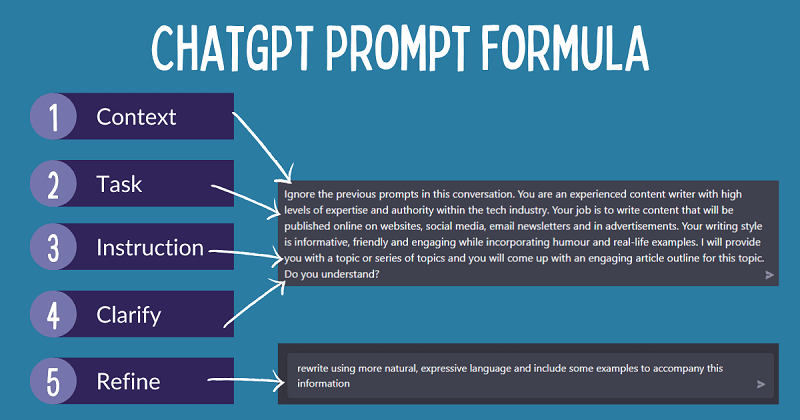
ChatGPT AI: Your Pinterest Caption Powerhouse
ChatGPT AI is a powerful language model that can generate human-quality text based on prompts you provide. It’s like having a creative writing assistant at your fingertips, ready to churn out engaging Pinterest captions on demand.
Here’s how you can use ChatGPT AI to create killer Pinterest captions:
1. Define Your Purpose and Audience:

Before you even open ChatGPT, ask yourself:
- What is the purpose of this pin? Are you trying to drive traffic to your website, promote a product, inspire your audience, or provide information?
- Who is your target audience? What are their interests, needs, and pain points? Understanding your audience will help you tailor your captions to resonate with them.

2. Craft Effective Prompts:
The quality of your output depends heavily on the quality of your input. A well-crafted prompt is clear, concise, and provides ChatGPT with enough information to generate relevant captions.
Here are some examples of effective prompts:
- For a recipe pin: "Write a Pinterest caption for a chocolate chip cookie recipe, emphasizing that it’s quick and easy to make. Include keywords like ‘easy recipe,’ ‘chocolate chip cookies,’ ‘baking,’ and ‘dessert.’"
- For a home decor pin: "Write a Pinterest caption for a living room design featuring a modern farmhouse style. Highlight the use of natural light and comfortable furniture. Include keywords like ‘modern farmhouse,’ ‘living room decor,’ ‘home design,’ and ‘interior design.’"
- For a travel pin: "Write a Pinterest caption for a photo of the Eiffel Tower in Paris. Mention the romantic atmosphere and the must-see attractions in the city. Include keywords like ‘Paris,’ ‘Eiffel Tower,’ ‘travel,’ ‘France,’ and ‘romantic getaway.’"
- For a motivational quote pin: "Write a Pinterest caption for a motivational quote about perseverance and overcoming challenges. Make it inspiring and uplifting. Include keywords like ‘motivation,’ ‘inspiration,’ ‘perseverance,’ and ‘success.’"
- For a product promotion pin: "Write a Pinterest caption for a new line of organic skincare products. Highlight the benefits of using natural ingredients and the importance of healthy skin. Include keywords like ‘organic skincare,’ ‘natural ingredients,’ ‘healthy skin,’ and ‘beauty.’"
3. Experiment with Different Prompt Styles:
Don’t be afraid to experiment with different prompt styles to see what works best for you. Here are a few ideas:
- Use a question: "Looking for the perfect chocolate chip cookie recipe? This one is quick, easy, and guaranteed to satisfy your sweet tooth!"
- Use a call to action: "Tap to learn how to create a stunning modern farmhouse living room! #moderfarmhouse #livingroomdecor #homedesign"
- Use emojis: "Dreaming of Paris? ✨ Take a virtual trip to the Eiffel Tower and explore the city of love! 🇫🇷 #Paris #EiffelTower #Travel"
- Use hashtags: "Start your day with a dose of motivation! 💪 Believe in yourself and never give up on your dreams. #motivation #inspiration #perseverance #success"
- Use storytelling: "Our new organic skincare line is inspired by nature and formulated with the finest natural ingredients. Treat your skin to the goodness it deserves! 🌿 #organicskincare #naturalingredients #healthyskin #beauty"
4. Generate Multiple Options and Refine:
ChatGPT will generate several caption options based on your prompt. Don’t settle for the first one you see! Review each option carefully and choose the one that best fits your needs.
You can also refine the captions by:
- Adding your own personal touch: Inject your brand’s personality and voice into the captions.
- Adding relevant hashtags: Research popular and relevant hashtags to increase the visibility of your pins.
- Editing for clarity and conciseness: Make sure the captions are easy to read and understand.
- Optimizing for SEO: Incorporate relevant keywords naturally throughout the captions.
5. Incorporate Keywords Strategically:
Keywords are essential for Pinterest SEO. Use them strategically throughout your captions, but avoid keyword stuffing. Focus on using keywords that are relevant to your pin and that your target audience is likely to search for.
Tips for Effective Keyword Research:
- Use the Pinterest search bar: Type in a keyword related to your pin and see what other keywords Pinterest suggests.
- Use Pinterest Trends: Identify trending topics and keywords that are popular on Pinterest.
- Analyze competitor pins: See what keywords your competitors are using in their captions.
- Use keyword research tools: Tools like Google Keyword Planner can help you identify relevant keywords with high search volume.
6. Use Emojis to Add Personality and Visual Appeal:
Emojis can add personality and visual appeal to your captions, making them more engaging and eye-catching. Use emojis sparingly and strategically to complement your text and convey your message effectively.
7. Include a Call to Action:
A clear call to action encourages users to take the desired action, such as visiting your website, buying a product, or saving your pin. Use action verbs like "Tap," "Learn More," "Shop Now," or "Save for Later."
8. Maintain a Consistent Brand Voice:
Your Pinterest captions should reflect your brand’s personality and voice. Use consistent language, tone, and style across all your pins to create a cohesive brand experience.
9. A/B Test Your Captions:
Experiment with different caption styles, keywords, and calls to action to see what resonates best with your audience. Use Pinterest Analytics to track the performance of your pins and identify areas for improvement.
10. Stay Updated with Pinterest Algorithm Changes:
Pinterest’s algorithm is constantly evolving. Stay updated with the latest changes and best practices to ensure that your pins are reaching the right audience and performing well.
Example Captions Using ChatGPT AI:
Let’s look at some examples of how you can use ChatGPT AI to generate Pinterest captions for different types of pins:
Pin: A photo of a cozy reading nook with a comfortable armchair, a warm blanket, and a stack of books.
Prompt: "Write a Pinterest caption for a cozy reading nook, emphasizing the importance of relaxation and self-care. Include keywords like ‘reading nook,’ ‘cozy,’ ‘relaxation,’ ‘self-care,’ and ‘home decor.’"
ChatGPT AI Generated Captions:
- "Escape the everyday and curl up in this cozy reading nook with a good book. Your mind and body will thank you! 📚 #readingnook #cozy #relaxation #selfcare"
- "Create your own personal sanctuary with this inviting reading nook. The perfect place to unwind and recharge. ✨ #homedecor #cozyvibes #readingtime"
- "Indulge in some well-deserved self-care in this dreamy reading nook. A little bit of quiet time can make all the difference. 😌 #readingnook #selfcare #cozyhome"
Pin: A recipe for homemade pizza with fresh ingredients.
Prompt: "Write a Pinterest caption for a homemade pizza recipe, highlighting the use of fresh ingredients and the fun of making pizza from scratch. Include keywords like ‘homemade pizza,’ ‘pizza recipe,’ ‘fresh ingredients,’ ‘cooking,’ and ‘food.’"
ChatGPT AI Generated Captions:
- "Get ready for pizza night! 🍕 This homemade pizza recipe uses fresh ingredients and is so much fun to make from scratch. #homemadepizza #pizzarecipe #freshingredients"
- "Ditch the takeout and create your own delicious homemade pizza with this easy recipe. The possibilities are endless! 😋 #cooking #food #pizzalover"
- "Elevate your pizza game with this homemade recipe featuring fresh, flavorful ingredients. Your taste buds will thank you! ✨ #homemadepizza #freshingredients #pizzatime"
FAQ about Using ChatGPT AI for Pinterest Captions:
Q: Is ChatGPT AI free to use?
- A: ChatGPT offers both free and paid plans. The free plan has limitations on usage and features, while the paid plans offer more capacity and faster response times.
Q: Can ChatGPT AI generate captions in different languages?
- A: Yes, ChatGPT can generate captions in various languages. Simply specify the desired language in your prompt.
Q: How do I ensure that my ChatGPT AI generated captions are unique?
- A: While ChatGPT strives to generate original content, it’s always a good idea to review and refine the captions to ensure they are unique and reflect your brand’s voice.
Q: Can I use ChatGPT AI to generate hashtags for my Pinterest captions?
- A: Yes, you can include a request for relevant hashtags in your prompt. For example, "Write a Pinterest caption for a travel photo of Bali, including relevant hashtags."
Q: How can I improve the quality of the captions generated by ChatGPT AI?
- A: The key is to provide clear and specific prompts. The more information you provide, the better the output will be. Experiment with different prompt styles and refine the captions to your liking.
Conclusion:
ChatGPT AI is a game-changer for Pinterest marketers and creators. By leveraging its power, you can save time, boost engagement, and drive more traffic to your website. Remember to craft effective prompts, experiment with different styles, and always refine the generated captions to ensure they align with your brand’s voice and goals. So, go ahead and unlock the potential of ChatGPT AI and create killer Pinterest captions that will help you achieve Pinterest success! Start pinning smarter, not harder, and watch your engagement soar. Good luck!
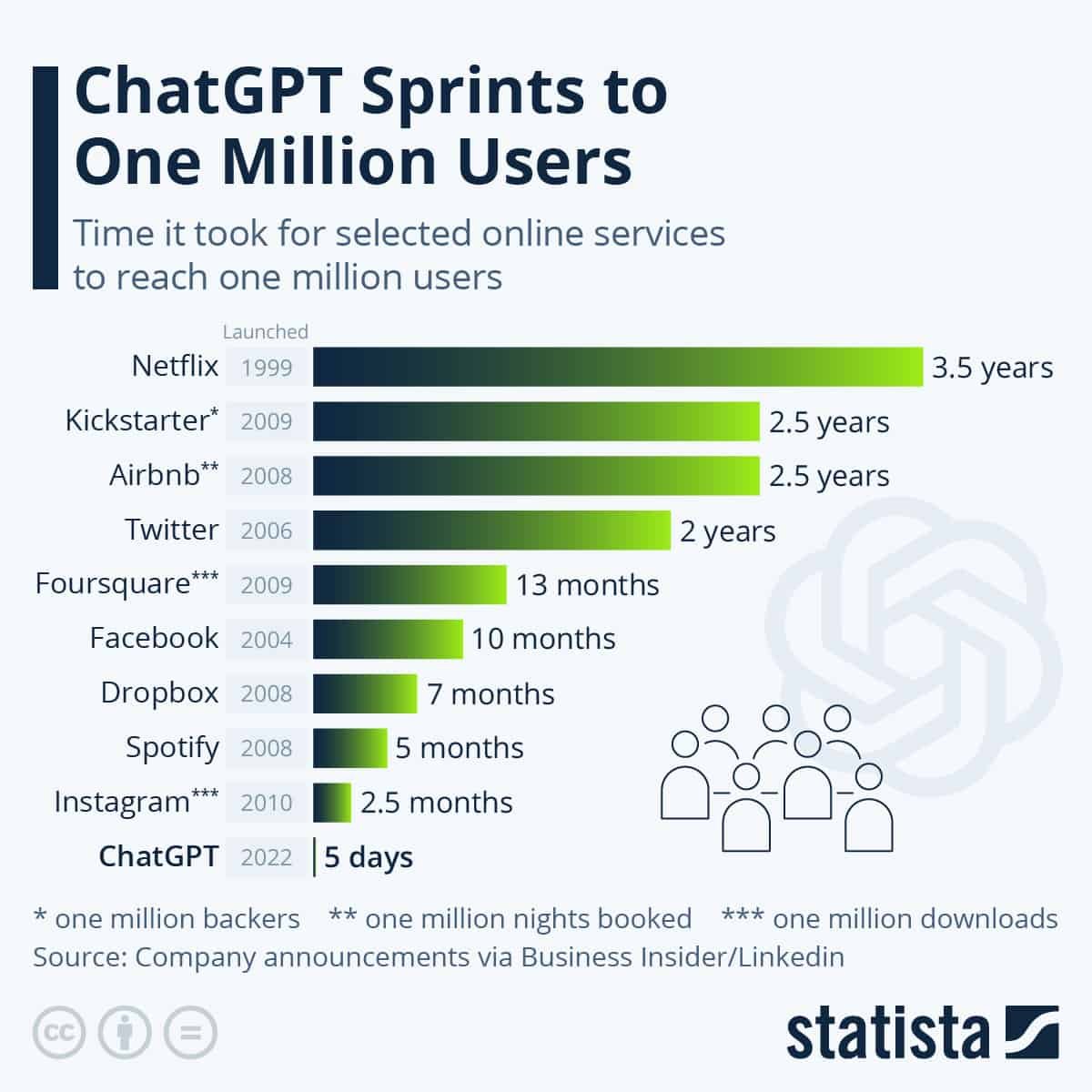.jpeg)