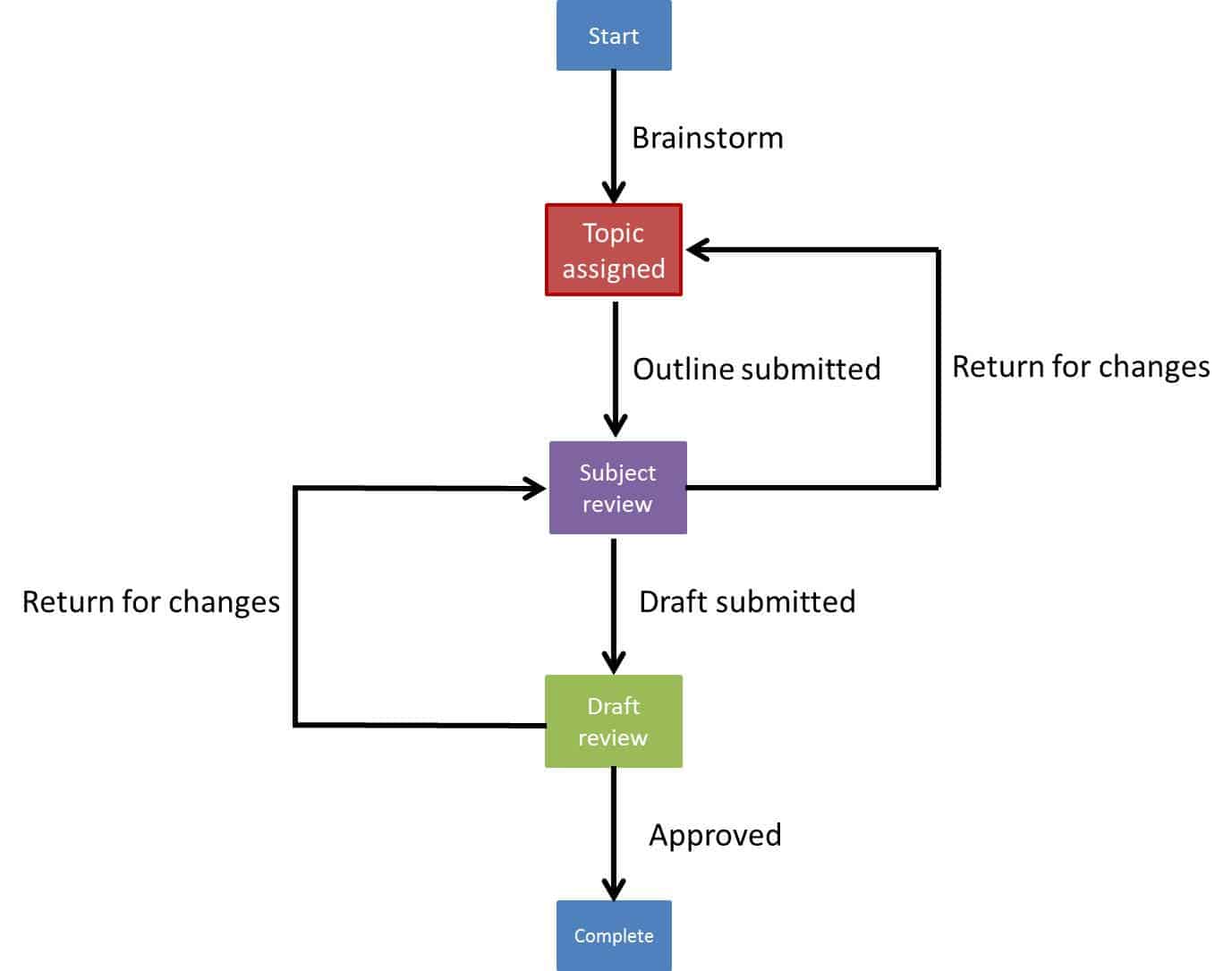“Supercharge Your Email Workflows with ChatGPT: A Comprehensive Guide
Artikel Terkait Supercharge Your Email Workflows with ChatGPT: A Comprehensive Guide
- Unleash Your Inner Serial Storyteller: How To Write Compelling Blog Series With ChatGPT
- Level Up Your Drip Campaigns With The Power Of ChatGPT: A Guide To Personalized Engagement
- Level Up Your FAQs: How ChatGPT Can Build A Powerful Resource For Your Customers
- Supercharge Your Business: How To Generate Client Proposals With ChatGPT
- ChatGPT As Your AI Copy Editor And Proofreader: A Guide To Sharper, Error-Free Writing
Table of Content
Video tentang Supercharge Your Email Workflows with ChatGPT: A Comprehensive Guide
Supercharge Your Email Workflows with ChatGPT: A Comprehensive Guide
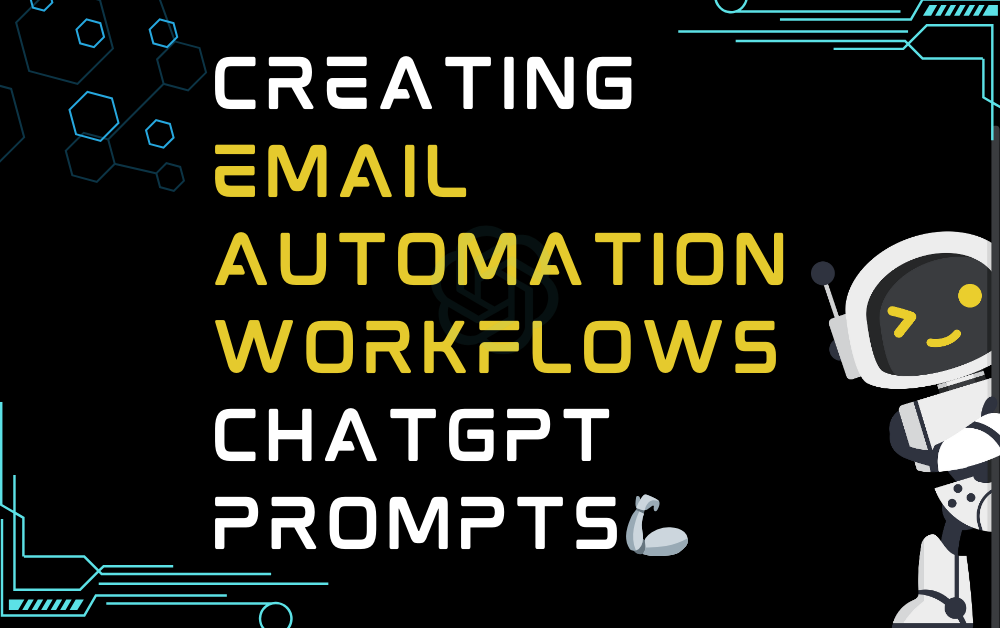
In today’s fast-paced business environment, email remains a crucial communication tool. However, crafting compelling and effective emails can be time-consuming. This is where ChatGPT, a powerful AI language model, can revolutionize your email workflows, boosting efficiency, improving engagement, and ultimately driving better results. This comprehensive guide will walk you through various ways to leverage ChatGPT to enhance your email strategies.
Understanding the Power of ChatGPT for Email
ChatGPT is a large language model developed by OpenAI. It can generate human-quality text, translate languages, write different kinds of creative content, and answer your questions in an informative way. When applied to email workflows, ChatGPT can:
- Save Time: Automate tasks like drafting emails, generating subject lines, and summarizing lengthy threads.
- Improve Quality: Craft more engaging, personalized, and error-free emails.
- Increase Efficiency: Streamline communication processes and reduce manual effort.
- Enhance Personalization: Tailor email content to individual recipients for better engagement.
- Boost Productivity: Free up your time to focus on more strategic initiatives.
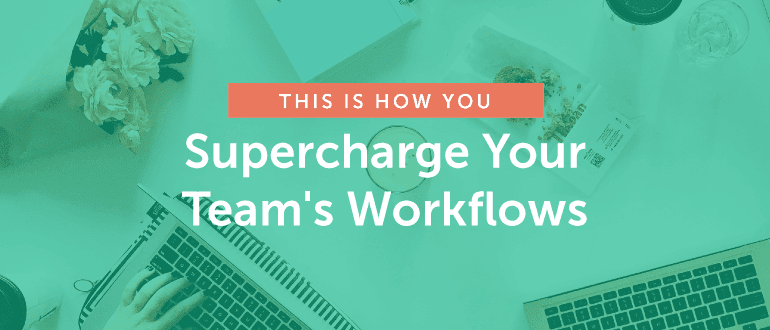
Practical Applications of ChatGPT in Email Workflows
Here’s a breakdown of how you can integrate ChatGPT into various stages of your email workflow:
1. Subject Line Generation:
The subject line is the gatekeeper to your email’s success. A compelling subject line can dramatically increase open rates. ChatGPT can help you generate a variety of subject lines based on your email content and target audience.
- How to use ChatGPT: Provide ChatGPT with a brief summary of your email’s purpose and target audience. For example: "Generate 5 subject lines for an email announcing a 20% discount on all summer clothing to our newsletter subscribers."
- Example prompts:
- "Write 10 attention-grabbing subject lines for a webinar on digital marketing."
- "Generate 5 subject lines for a follow-up email after a sales demo."
- "Create subject lines that use emojis to promote a limited-time offer."

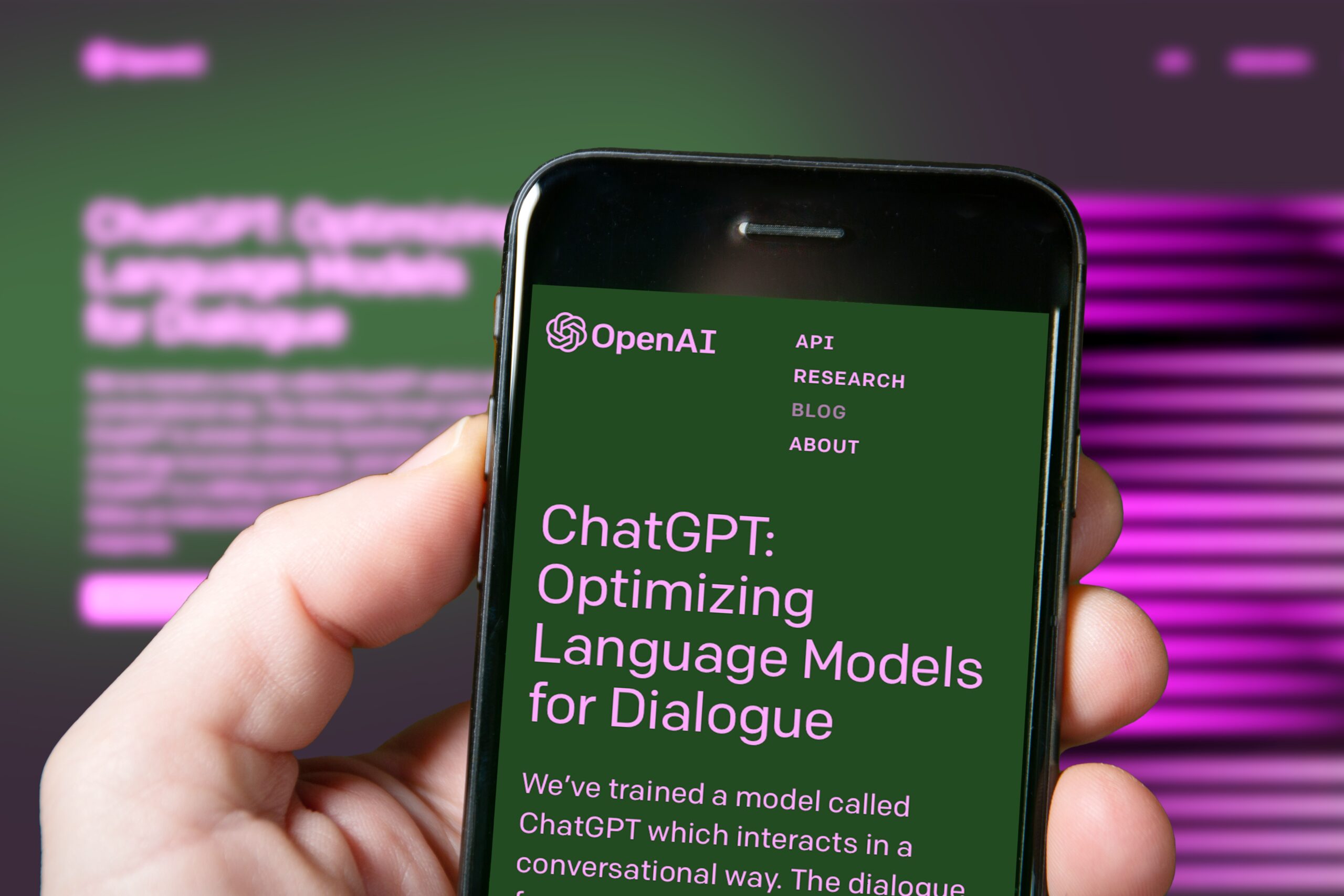
2. Email Drafting and Content Creation:
ChatGPT can assist in drafting entire emails, from initial drafts to refining existing content. It can help you structure your message, choose the right tone, and ensure clarity.
- How to use ChatGPT: Provide a detailed description of the email’s purpose, target audience, desired tone, and key information. For example: "Draft an email to a potential client introducing our company and our services. Highlight our expertise in cloud computing and our successful track record with similar businesses. The tone should be professional and persuasive."
- Example prompts:
- "Write a welcome email for new subscribers to our marketing newsletter."
- "Draft a follow-up email to a customer who abandoned their shopping cart."
- "Generate an email announcing a new product launch, highlighting its key features and benefits."
- "Create a template for responding to customer inquiries about order status."
- "Write an email apologizing for a service outage and outlining the steps taken to resolve it."
3. Personalization and Segmentation:
Generic emails often get ignored. ChatGPT can help you personalize emails by incorporating recipient-specific information and tailoring the content to their interests.
- How to use ChatGPT: Provide ChatGPT with recipient-specific data, such as their name, company, past interactions, and interests. For example: "Personalize this email to John Smith, the CEO of Acme Corp, mentioning his recent attendance at the Tech Summit and highlighting how our solutions can address his company’s specific challenges in data security."
- Example prompts:
- "Rewrite this email to be more personalized for a customer who recently purchased our premium software package."
- "Generate different email versions for customers based on their industry: healthcare, finance, and retail."
- "Create personalized subject lines based on the recipient’s past purchase history."
4. Email Summarization and Response Generation:
Dealing with long email threads can be overwhelming. ChatGPT can summarize lengthy conversations and suggest appropriate responses.
- How to use ChatGPT: Provide ChatGPT with the email thread you want to summarize and ask it to extract the key points and action items. You can also ask it to generate a draft response based on the content of the thread. For example: "Summarize this email thread and suggest a response that addresses the customer’s concerns about delivery delays."
- Example prompts:
- "Summarize this email chain from the last week."
- "Generate a response to this email acknowledging the customer’s feedback and offering a solution."
- "Extract the key action items from this email thread and create a to-do list."
5. Grammar and Style Improvement:
Even seasoned writers can benefit from a second pair of eyes. ChatGPT can proofread your emails, identify grammatical errors, and suggest improvements to your writing style.
- How to use ChatGPT: Simply paste your email content into ChatGPT and ask it to proofread for grammar, spelling, and style. You can also ask it to rephrase sentences for clarity and conciseness. For example: "Proofread this email for grammar and spelling errors, and suggest improvements to the writing style."
- Example prompts:
- "Improve the clarity and conciseness of this email."
- "Rephrase these sentences to be more professional and engaging."
- "Check this email for typos and grammatical errors."
6. Email Automation Integration:
ChatGPT can be integrated with email marketing platforms to automate various tasks. This can include generating personalized content for automated email sequences, creating dynamic subject lines, and optimizing email timing based on recipient behavior.
- How to use ChatGPT: Explore the API documentation of your email marketing platform to see if it offers integration with OpenAI’s API. You can then use ChatGPT to generate content and insert it into your email templates programmatically.
- Example: Use ChatGPT to generate a series of welcome emails that are personalized based on the user’s interests and sign-up source.
Best Practices for Using ChatGPT in Email Workflows
- Provide Clear and Specific Prompts: The more specific your prompts, the better the results. Clearly define the purpose, target audience, and desired tone of your email.
- Review and Edit ChatGPT’s Output: While ChatGPT is powerful, it’s not perfect. Always review and edit its output to ensure accuracy, relevance, and brand consistency.
- Maintain a Human Touch: Avoid relying solely on ChatGPT to generate your emails. Inject your own personality and expertise to create a genuine connection with your audience.
- Experiment and Iterate: Try different prompts and approaches to see what works best for your specific needs. Continuously refine your process based on the results you achieve.
- Respect Privacy and Data Security: Be mindful of the data you share with ChatGPT and ensure that you comply with all relevant privacy regulations.
- Avoid Over-Personalization: While personalization is important, avoid using information that might be considered intrusive or creepy.
Ethical Considerations
- Transparency: Be transparent with your audience if you’re using AI to assist in email creation.
- Accuracy: Ensure that the information generated by ChatGPT is accurate and truthful.
- Bias: Be aware of potential biases in ChatGPT’s output and take steps to mitigate them.
- Originality: While ChatGPT can generate content, ensure that your emails are original and not simply copied from other sources.
FAQ: Using ChatGPT in Email Workflows
- Q: Is ChatGPT free to use?
- A: OpenAI offers both free and paid plans for ChatGPT. The free plan has limitations on usage and features. The paid plans offer higher usage limits and access to more advanced features.
- Q: Can ChatGPT completely automate my email marketing campaigns?
- A: While ChatGPT can automate many aspects of email marketing, it’s important to maintain a human touch. Review and edit ChatGPT’s output to ensure accuracy and brand consistency.
- Q: How can I integrate ChatGPT with my email marketing platform?
- A: Check the API documentation of your email marketing platform to see if it offers integration with OpenAI’s API. You can then use ChatGPT to generate content and insert it into your email templates programmatically.
- Q: What are the limitations of using ChatGPT for email?
- A: ChatGPT is not perfect and can sometimes generate inaccurate or nonsensical content. It’s important to review and edit its output carefully. Also, be mindful of potential biases in ChatGPT’s output.
- Q: Is it ethical to use AI to generate emails?
- A: Yes, as long as you are transparent with your audience, ensure accuracy, and avoid perpetuating biases.
- Q: How do I ensure ChatGPT is using the correct tone and voice for my brand?
- A: Provide ChatGPT with examples of your brand’s existing email content and style guidelines. You can also provide specific instructions on the desired tone and voice in your prompts.
- Q: What if ChatGPT generates inaccurate information?
- A: Always double-check the information generated by ChatGPT before sending out your emails. Fact-check any claims or statistics to ensure accuracy.
- Q: How can I protect my customer’s data when using ChatGPT?
- A: Be mindful of the data you share with ChatGPT and ensure that you comply with all relevant privacy regulations. Avoid sharing sensitive personal information with the AI.
Conclusion: Embrace the Future of Email with ChatGPT
ChatGPT is a powerful tool that can significantly enhance your email workflows, saving you time, improving quality, and boosting efficiency. By understanding its capabilities and following the best practices outlined in this guide, you can leverage ChatGPT to create more engaging, personalized, and effective emails. Remember to always review and edit ChatGPT’s output, maintain a human touch, and be mindful of ethical considerations. Embrace the future of email with ChatGPT and unlock its potential to drive better results for your business. The key is to use it as an assistant, not a replacement, for your own expertise and creativity. By combining your human ingenuity with the power of AI, you can create truly remarkable email experiences for your audience.